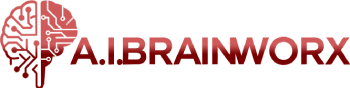Unreal Engine’s AI Brains: Making Virtual Worlds Smarter (UE 5.5 & Beyond!)

Listen to article TTS Generated with Kokoro TTS
Ever wonder how enemies in your favorite video game seem to know exactly where to find cover? Or how massive crowds in virtual cities move so realistically? Chances are, you’re witnessing the magic of Artificial Intelligence (AI) hard at work, and one of the most powerful toolkits for creating these smarts comes from Epic Games’ powerhouse, Unreal Engine.
Unreal Engine 5 (UE5) isn’t just about stunning visuals with tools like Nanite and Lumen; it’s also packed with sophisticated AI systems that let developers breathe life into their digital creations. Let’s take a peek under the hood at the AI tools available right now in Unreal Engine 5.5 and get a glimpse of what might be coming in the future version 5.6.
(Ready to jump in yourself? You can download Unreal Engine here!)
The AI Toolkit: Giving Characters Brains in UE 5.5
Think of Unreal Engine’s AI features as a set of specialized tools, each designed for a different job, but often working together to create complex behaviors. Here are the main players you’ll find in UE 5.5:
- Behavior Trees (BTs) & Blackboards: The AI’s Playbook
- Simple Explanation: Imagine a flowchart that dictates an AI character’s decisions. “If you see the player, chase them. If you don’t see the player, patrol.” That’s essentially a Behavior Tree. It organizes actions and choices in a hierarchy. The Blackboard acts like the AI’s short-term memory or “brain,” holding key pieces of info like “Is the player visible?” or “Where was the player last seen?”.
- Techie Tidbit: BTs use nodes like
Selectors(pick one path),Sequences(do things in order),Decorators(conditional checks based on Blackboard keys),Services(background checks), andTasks(the actual actions likeMove ToorPlay Animation). They’re event-driven, meaning they react efficiently to changes (like a player popping into view) rather than constantly checking everything, thanks to “Observer Aborts”.
- Environment Query System (EQS): Asking “Where Should I Go?”
- Simple Explanation: EQS lets AI ask smart questions about its surroundings. Instead of just running towards the player, an AI might ask, “Where’s the nearest cover spot with a good view of the enemy?” EQS helps find the best answer.
- Techie Tidbit: EQS Queries use
Generators(creating potential points/actors),Contexts(like ‘Self’ or ‘Enemy’), andTests(scoring points based on distance, visibility, pathfinding, etc.). The best-scoring result is often fed back into a Blackboard key for a Behavior Tree Task (likeMove To) to use. Great for finding cover, vantage points, or pickups.
- AI Perception: Giving AI Senses
- Simple Explanation: This system gives AI virtual eyes and ears (and even a sense of touch or damage!). It allows characters to react when they see a player sneak by, hear a suspicious noise, or get hit.
- Techie Tidbit: The
AIPerceptionComponentis the core, configured with senses likeAISight,AIHearing,AIDamage,AITouch, andAITeam. When a stimulus is detected (like seeing the player), it triggers events that typically update the AI’s Blackboard, letting the Behavior Tree react accordingly.
- StateTree: The Organized Decision-Maker
- Simple Explanation: A newer tool that blends the flowchart style of Behavior Trees with the clear “modes” of traditional State Machines (like Idle, Attacking, Fleeing). It’s designed to be well-organized and run very fast, especially for complex characters.
- Techie Tidbit: StateTree uses
States,Transitions(logic for switching states),Evaluators(calculating shared data),Tasks(actions within a state), and evenSelectorsborrowed from BTs. It’s built for performance and clarity, often discussed alongside MassEntity for large-scale AI. The Quick Start guide shows it managing a target dummy’s states.
- MassEntity & Mass AI: Powering the Crowds
- Simple Explanation: Need an army of thousands? Or a bustling city full of pedestrians? That’s where MassEntity comes in. It’s a super-efficient system designed to handle huge numbers of AI characters or objects without grinding your game to a halt. Think massive battles or realistic crowds.
- Techie Tidbit: MassEntity uses a data-oriented approach with
Fragments(raw data like position),Entities(IDs linking fragments),Archetypes(grouping entities with the same fragments),Processors(logic operating on fragment data), andTags(data-less markers). It often works hand-in-hand with StateTree, where StateTree defines the behavior and MassEntity efficiently manages the data and execution for thousands of agents. Mass Avoidance for local steering is also integrated.
What’s Cooking in UE 5.5?
Unreal Engine 5.5 brought refinements across the board. While not a massive AI-centric overhaul, there were notable points:
- MetaHuman Animator Boost: A cool AI-powered feature got a major upgrade! MetaHuman Animator can now generate incredibly realistic facial animation, including subtle expressions, directly from just an audio recording. It’s a local tool that helps animators bring digital characters (MetaHumans) to life faster.
- StateTree Tune-Up (and a Hiccup): The promising StateTree system got some bug fixes. However, some developers in the community forums reported running into snags in 5.5 where StateTrees needed manual recompiling in the editor or had issues in final game builds. Workarounds exist, but it’s something to be aware of if you’re diving deep into StateTree right now.
- Learning Agents & Custom Models: Discussions popped up about using the Learning Agents plugin (more on this soon!) with custom machine learning models (using the ONNX format) in 5.5. It seems possible, though maybe a bit complex currently.
Peeking into the Crystal Ball: AI in UE 5.6?
Okay, time for some educated guessing! Official details on UE 5.6 are still emerging, but based on discussions in the Epic Developer Community forums (a great place to hang out!), especially involving Epic staff, the focus seems to be heavily on the Learning Agents plugin.
Here’s what might be brewing:
- Supercharged Training: Plans seem to involve making it easier to speed up AI training by using multiple computers (or processes) working together. Faster training means faster iteration for developers!
- Easier Monitoring: A dedicated tool (Tensorboard plugin) might make it simpler to visualize how the AI is learning during training.
- Smarter Learning Techniques: Talk of adding advanced methods like “Soft Actor Critic” (SAC) suggests boosts for AI that learns by imitation or from existing data.
- Smoother Custom Model Use: Efforts might be underway to make integrating those custom ONNX machine learning models we mentioned earlier a more straightforward process.
Important Note: Remember, these 5.6 details are based on forum chatter and tentative plans. Things can always change before the official release!
The Big Picture: Smart Tools for Smart Worlds
Unreal Engine’s AI journey seems clear: provide solid, easy-to-use tools (like Behavior Trees and EQS) for common AI needs, while also pushing the boundaries with high-performance systems (MassEntity, StateTree) for massive scale and cutting-edge machine learning integration (Learning Agents). It’s about giving creators the power to build not just beautiful worlds, but intelligent ones.
Want to Learn More?
Feeling inspired to make your own virtual brains? Dive deeper with these resources:
- Unreal Engine Website:(https://www.unrealengine.com/en-US/)
- Download Unreal Engine:(https://www.unrealengine.com/en-US/download)
- Unreal Engine Learning & Tutorials: https://dev.epicgames.com/community/unreal-engine/learning (Tons of courses, videos, and docs!)
- Epic Developer Community: https://dev.epicgames.com/community/ (Forums, Q&A, and more!)
- Unreal Engine YouTube Channel: (Check the Learning link above for official videos and livestreams!)
Whether you’re building your first indie game or a massive AAA experience, Unreal Engine’s AI tools offer a fascinating glimpse into the future of interactive entertainment. Happy creating!
Share this content: