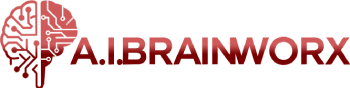Discover Stunning, Royalty-Free Images and Videos with Our New Pexels-Powered Media Finder!
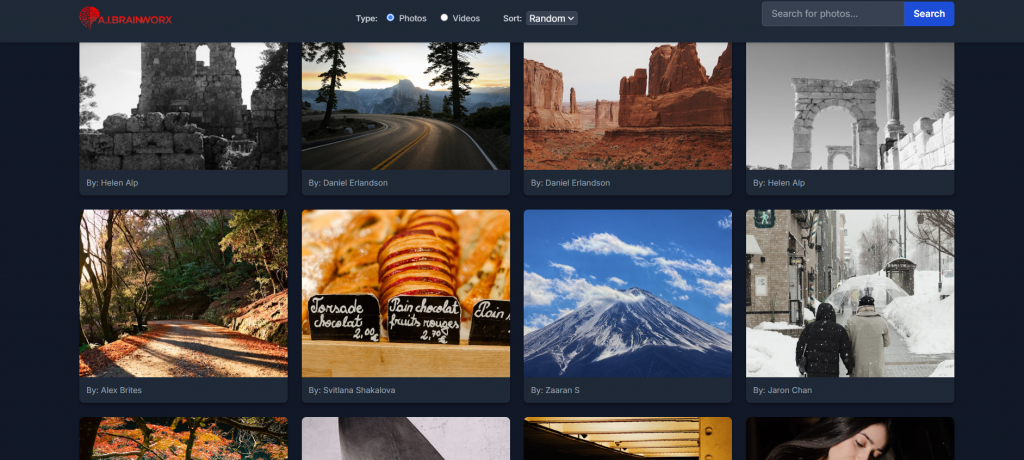
In a digital world hungry for captivating visuals, finding high-quality, hassle-free images and videos can be a game-changer. We’re thrilled to introduce our brand-new web application, a powerful media search tool designed to bring the vast and vibrant library of Pexels right to your fingertips! Say goodbye to licensing headaches and hello to a world of stunning, royalty-free photos and videos, all while ensuring that hardworking photographers and creators receive the credit they deserve.
Our Pexels Media Viewer is more than just a search engine; it’s your new creative partner. Let’s dive into the exciting features that make this app an indispensable tool for content creators, marketers, bloggers, and anyone in need of beautiful visuals.
Key Features That Will Elevate Your Creative Projects:
1. Effortless Search and Discovery:
Finding the perfect visual is a breeze. Our app allows you to:
- Search for Both Photos and Videos: Easily toggle between searching for still images or dynamic video content to suit your needs.
- Keyword Search: Simply type your desired theme, subject, or mood into the search bar, and let our app fetch relevant media from Pexels’ extensive collection.
- Sort Your Way: Choose to discover media randomly for a spark of inspiration or sort by popularity to see what’s trending.
2. A Seamless and Engaging Viewing Experience:
We’ve designed the interface with user experience at its core:
- Clean Grid Layout: Browse through search results in a visually appealing grid, making it easy to scan and find what you’re looking for.
- Smart Image Loading: Images load efficiently, and placeholders are shown if a preview isn’t immediately available, ensuring a smooth Browse experience.
- Interactive Video Previews: For videos, simply hover your mouse over the thumbnail to see a low-resolution preview play automatically. To save bandwidth and resources, the preview stops and unloads when you move your mouse away.
- Immersive Lightbox Viewer: Click on any photo or video to open it in a beautiful lightbox. This allows you to see the media in a larger size without navigating away from your search results.
3. Detailed Information and Fair Attribution:
We believe in giving credit where it’s due and providing you with all the necessary details:
- Creator Credits: Every photo and video prominently displays the name of the talented Pexels photographer or creator. You can easily click through to view their profile directly on Pexels, supporting their work.
- Comprehensive Media Details (in Lightbox):
- For Photos: Access information such as the photographer’s name, the original dimensions (width and height), the average color of the image (great for design consistency!), and a direct link to the image on Pexels.
- For Videos: View details like the creator’s name, video dimensions, duration in seconds, and a link to the video’s page on Pexels.
- Dedicated Info Panel: The lightbox features an information button to toggle a panel displaying all these crucial details, so you have everything you need to know about the media you’ve selected.
4. Flexible and Convenient Download Options:
Once you’ve found the perfect visual, downloading it is straightforward:
- Multiple Photo Sizes: Photos are available for download in various resolutions to fit your specific needs, from “Tiny” for web thumbnails to “Original” full-resolution files, including options like Small, Medium, Large, and Large 2x.
- Various Video Qualities: Videos can be downloaded in different qualities and resolutions (e.g., SD, HD). The app clearly labels these options, often including dimensions, so you can choose the best fit for your project.
- Direct Download Buttons: Download buttons are conveniently placed within the lightbox for each available size or quality. For videos, there’s even a quick download button visible on hover in the main grid view for the default/HD version.
- Clear Download Process: When you click to download, a loading indicator on the button lets you know the file is being prepared, ensuring a smooth user experience.
5. User-Friendly and Modern Interface:
- Load More Content: Keep the inspiration flowing with a “Load More” button at the bottom of the results, allowing you to explore even more media without starting a new search.
- Dark Mode: Prefer a darker interface? The app supports a sleek dark mode for comfortable viewing, especially in low-light environments.
- Responsive Design: Whether you’re on a desktop, tablet, or smartphone, the app’s responsive design ensures a great experience across all devices.
Royalty-Free with Peace of Mind
One of the most significant advantages of using our Pexels Media Viewer is that all photos and videos sourced through it are royalty-free. This means you can use them for personal or commercial projects without worrying about licensing fees or complex usage rights, as per Pexels’ licensing terms.
Furthermore, our application is built with respect for the creators. By providing clear attribution and links back to their Pexels profiles, we help ensure that these talented individuals get the recognition they deserve for their stunning work.
Get Started Today!
Ready to explore a universe of high-quality, free-to-use images and videos? Our Pexels-powered media search web app is here to simplify your workflow and beautify your projects. Dive in, start searching, and discover the perfect visuals that will make your content shine!
We’re excited for you to try it out and see how it can transform your creative process. Happy searching!
Share this content: